Hey guys, Z3x Samsung tool pro is an awesome tool developed and distributed by the Z3x team. This software will help you to unlock codes on all the Samsung devices, and you can purchase it from the Z3x official website. But, Not everyone wants to pay for it, that's why we've created this page for you.
Z3x Samsung Tool Pro Full Setup Link– Samsung Tool PRO V39.7 66MB. Z3x Samsung Tool Pro Full Setup Link– LG2-3GTool V9.66 81MB Download. Z3x Box Usb Driver Link– Z3x Box Usb Driver Download. Z3x Box Card Driver Link– Z3x Box Card Driver Download Step 2: Extracting the file. Then pick out the downloaded file on your computer. Z3X Samsung Tool Pro 40.0 Crack + Loader (Card Not Fond) Download. Z3X Samsung Tool Without Box is a fantastic Android software for Samsung Phones.It is the best tool for Samsung Phone. So, Z3X Samsung Tool Pro 40.0 Crack is available in the market with advance upgrades software with feature upload directly and can be download from the official website.
In this post, we've presented the cracked version of Z3x Samsung tool which you can download with a single click. So, without further discussion, let's move to the point directly.
Also Read: Z3X Samsung Tool V24.3
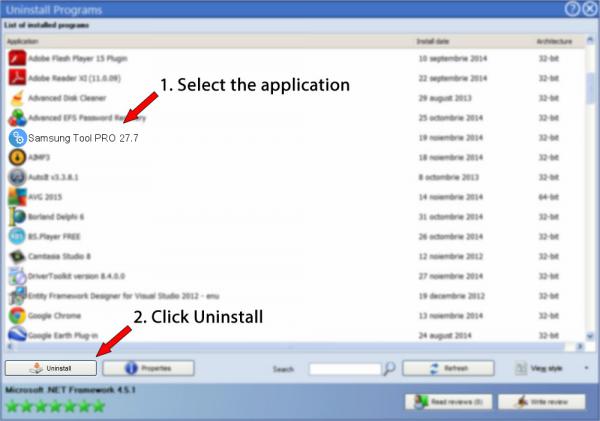
What is Z3x Samsung Tool Pro?
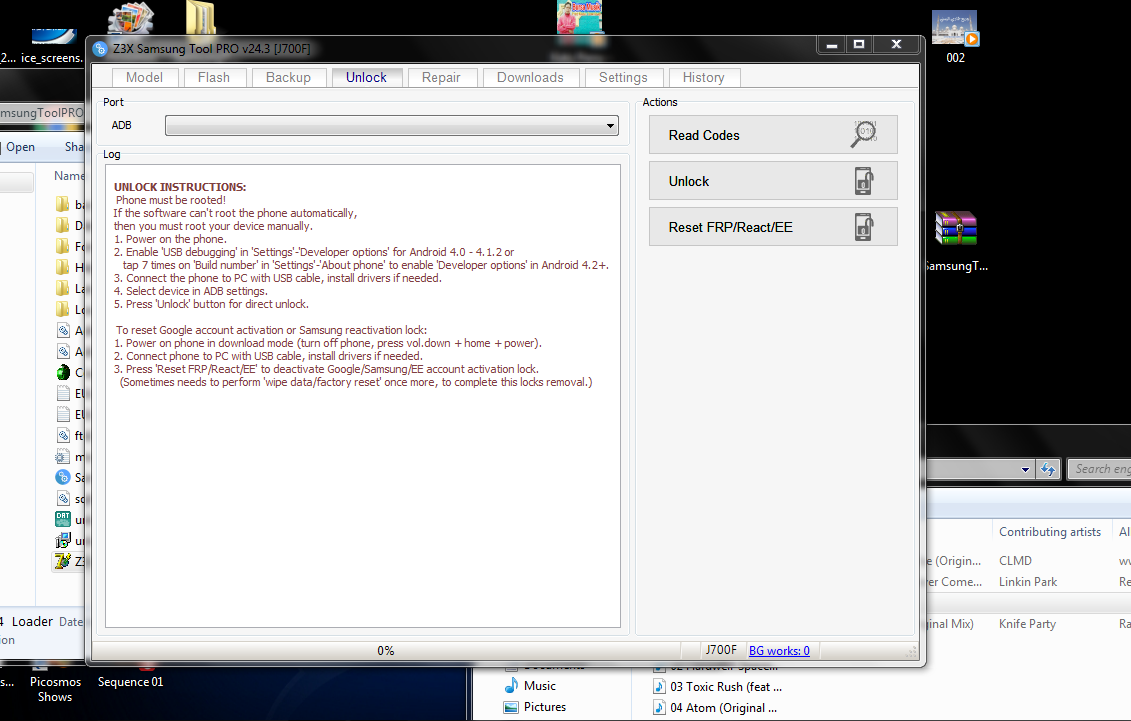
The Samsung Tool Pro is a paid software which helps you to unlock or flash your Samsung devices. Additionally, you can use this tool to resolve all problems. The best thing is that the tool doesn't have any bug reports since the date of its launch.
The Interface is simple, clear, and easy to use and that's why it is so popular among the Samsung users. Moreover, you can edit the language of the program directly from the header menu. In simpler words, Samsung tool pro is an excellent software which you must have on your device.
Also Read: Z3X Samsung Tool V28.2
Z3x Tool With Loader
Some Basic Features of Z3x Samsung Tool Pro
- This Tool has a built-in guide for every phone.
- Skin Picking options
- Telephone picking alternatives
- Configuration choice
- FRP Unlocking available
Also Read:Z3X Samsung Tool V27.2
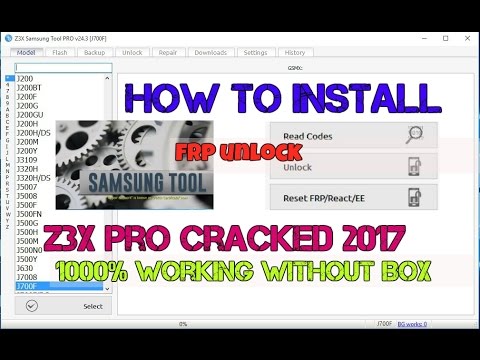
How to Download & Install Z3x Samsung Tool Pro?
Following are the steps you need to follow to download Z3x Samsung tool pro on your device:
- Firstly, Turn off any Antivirus Software running on your device.
- Once done, click here to download Z3x Samsung Tool pro. Download Z3X Samsung Tool Pro
- Once the download process is finished, extract the tool from WinRAR archive.
- Now, Go to 'Z3x Samsung' folder.
- Then open the Password.txt file and copy the password.
- After that, right click on 'Loader.exe' file and then Run it as administrator.
- Then click Yes to permission window.
- After that select language. And click ok.
- Then Click Next.
- After that paste the Password and click next.
- Now click Next to upcoming three windows.
- Now click on Install.
- With this, you are all done.
Errors Which You Might Face after Installing Samsung Tool Pro
Recently, a few people have reported about some minor errors which are listed as follows and can be solved with some quick fixes.
1. Card Not Found
If you are getting the 'Card Not Found' error, this is because you are running the Samsung tool pro as Administrator. To fix this, just make sure to run the tool as Administrator.
2. Loader.Exe File Missing in Folder
Z3x Samsung Tool Pro Free
This error will appear on your screen if there's any Antivirus software is in operation. To fix this, just make sure to turn off the Antivirus software on your device.
Conclusion
Z3x 29.5 Loader
That's it! Above are the steps which you can follow to download the Samsung tool pro on your device. We hope this post helped you to install the latest version of Samsung tool pro. If you found this post helpful, then don't forget to share it with other people who are looking for the same.
Do you have any queries regarding this post? If yes, then don't hesitate to contact us through the comment section below.

What is Z3x Samsung Tool Pro?
The Samsung Tool Pro is a paid software which helps you to unlock or flash your Samsung devices. Additionally, you can use this tool to resolve all problems. The best thing is that the tool doesn't have any bug reports since the date of its launch.
The Interface is simple, clear, and easy to use and that's why it is so popular among the Samsung users. Moreover, you can edit the language of the program directly from the header menu. In simpler words, Samsung tool pro is an excellent software which you must have on your device.
Also Read: Z3X Samsung Tool V28.2
Z3x Tool With Loader
Some Basic Features of Z3x Samsung Tool Pro
- This Tool has a built-in guide for every phone.
- Skin Picking options
- Telephone picking alternatives
- Configuration choice
- FRP Unlocking available
Also Read:Z3X Samsung Tool V27.2
How to Download & Install Z3x Samsung Tool Pro?
Following are the steps you need to follow to download Z3x Samsung tool pro on your device:
- Firstly, Turn off any Antivirus Software running on your device.
- Once done, click here to download Z3x Samsung Tool pro. Download Z3X Samsung Tool Pro
- Once the download process is finished, extract the tool from WinRAR archive.
- Now, Go to 'Z3x Samsung' folder.
- Then open the Password.txt file and copy the password.
- After that, right click on 'Loader.exe' file and then Run it as administrator.
- Then click Yes to permission window.
- After that select language. And click ok.
- Then Click Next.
- After that paste the Password and click next.
- Now click Next to upcoming three windows.
- Now click on Install.
- With this, you are all done.
Errors Which You Might Face after Installing Samsung Tool Pro
Recently, a few people have reported about some minor errors which are listed as follows and can be solved with some quick fixes.
1. Card Not Found
If you are getting the 'Card Not Found' error, this is because you are running the Samsung tool pro as Administrator. To fix this, just make sure to run the tool as Administrator.
2. Loader.Exe File Missing in Folder
Z3x Samsung Tool Pro Free
This error will appear on your screen if there's any Antivirus software is in operation. To fix this, just make sure to turn off the Antivirus software on your device.
Conclusion
Z3x 29.5 Loader
That's it! Above are the steps which you can follow to download the Samsung tool pro on your device. We hope this post helped you to install the latest version of Samsung tool pro. If you found this post helpful, then don't forget to share it with other people who are looking for the same.
Do you have any queries regarding this post? If yes, then don't hesitate to contact us through the comment section below.
Warning: Do not open and close Samsung tool pro too many times because it will cause license expiration. Use it only, when you need it.
